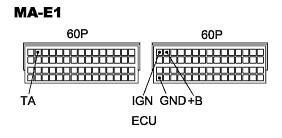The
TraqMate unit provides a wire whose sole purpose in life is to hook into a tachometer feed and tell you how many RPMs you are doing. By hooking in RPMs, tire sizes, gear ratios etc you also get some other info like what gear you are in, what HP/Torque your car is producing. It also makes for more entertaining videos as the rpm needle should finally move!
After asking around and gathering the required info on how to connect that wire to the car, I finally got together with my good friend
The FeatherKing and hooked it in.

Traqmate Display Unit showing the live RPM feed.
It all turned out to be quite easy after we had TraqMate hooked up to the cars power/ground. The key is the following diagram which shows where to connect the TraqMate wire to. The target wire is marked
TA and is color coded Yellow/Black.
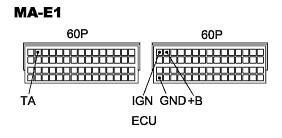
The PCM is on the roadster is located under the airbox and once you get the airbox off (and disconnect the battery etc), you see something like the following. The red arrow shows the 2nd wire from the left on the top row where we hooked into.

Once we'd tapped the wire and tested it to the TraqMate unit by setting the car as a 1 cylinder car in the TraqMate car setup, it all worked and we needed to find a way through the firewall from the engine bay into the cabin where the TraqMate unit is kept. This also turned out to be quite easy and we found a nice path using the same access hole which my gauges were using. The arrow below shows the place.

Finding where this hole came out in the cabin was another thing... I forgot to take a photo of this part but its basically deep in the passenger footwell and higher up than you expect.
The following photo shows where I have both the TraqMate Sensor Unit and ChaseCam stored under the passengers seat. It works out quite well with some heavy duty velcro sticking them both down.

I'm getting really fond of the ChaseCam unit even though I am officially still testing it. The camera mounts nice and low and the units mic is out of the wind unlike when I had my conventional handy-cam up there on the rollbar.

All I have to do now is hit the track and get some proper footage! Next track day is May 2nd and of course the Party Race is coming up on May 5th. Wish me luck!
 I still haven't found my way to TC2000 since the last race. I haven't been avoiding it... just worked out that way. I was supposed to go on the 25th but it was a very wet day so I canceled and ended up going karting on the 26th instead.
I still haven't found my way to TC2000 since the last race. I haven't been avoiding it... just worked out that way. I was supposed to go on the 25th but it was a very wet day so I canceled and ended up going karting on the 26th instead.